How to Download Threads Photos & Videos on iPhone
Save Instagram Threads videos, photos, and voice messages to your iPhone or iPad effortlessly using SnapSave.vn and other reliable methods. Learn multiple approaches to download high-quality Threads content without needing complex apps or software installations.
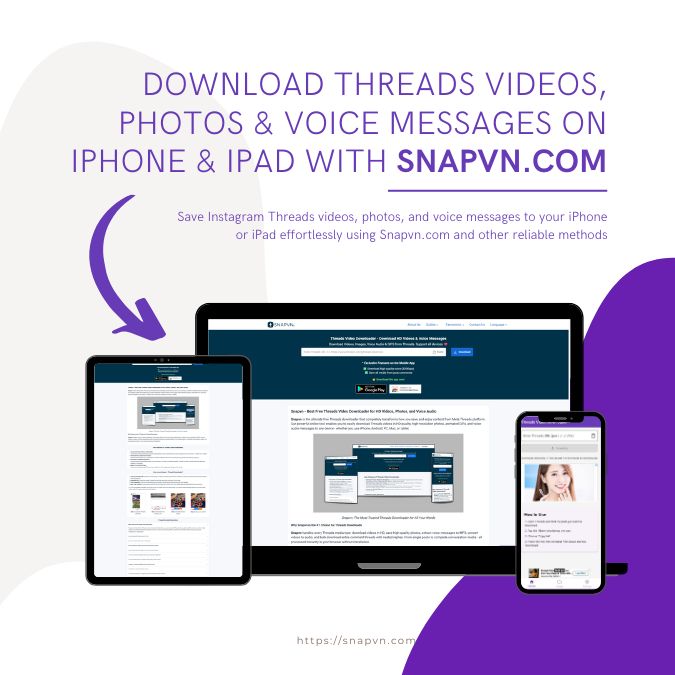
Complete Guide: Download Threads Videos, Photos & Voice Messages on iPhone & iPad with SnapSave.vn
Why Third-Party Tools Like SnapSave.vn Are Necessary
Instagram Threads, like its parent app Instagram, does not provide built-in functionality to save media content directly to your device. This limitation makes third-party downloaders like SnapSave.vn essential for users who want to keep their favorite Threads videos, photos, and voice messages for offline viewing.
Method 1: Safari Browser with SnapSave.vn (iOS 13+)
For devices running iOS 13 or later, using SnapSave.vn through the Download Manager of Safari provides the most straightforward approach:
- Launch the Threads app on your iPhone or iPad
- Navigate to the post with the video, photo, or voice message you want to save
- Tap the share icon (paper airplane symbol) below the post
- Select "Copy Link" from the sharing options
- Open Safari browser and visit SnapSave.vn
- Paste the copied URL into the input field provided on the SnapSave.vn website.
- Press the "Download" button on SnapSave.vn
- Choose your preferred format (video quality, photo resolution, or MP3 for voice)
- Tap the final download button and confirm the download
- Access your downloaded file through the Files app, then save to Photos or Music

Step-by-step Safari Download Process with SnapSave.vn
Method 2: Documents by Readdle App with SnapSave.vn (iOS 12 and Below)
For older iOS versions, combining the Documents by Readdle app with SnapSave.vn provides an excellent alternative:
- Download and install "Documents by Readdle" from the App Store
- Copy the Threads post link using the same method as above
- Open Documents by Readdle and tap the browser icon (compass symbol)
- Navigate to SnapSave.vn within the Documents browser
- Paste the link into SnapSave.vn and initiate the download process
- Rename the file if desired, then tap "Done" to save
- Move the downloaded file from Downloads to Photos folder (for videos/photos) or Music folder (for voice messages)
- Access your saved content through the appropriate app

Available Quality and Format Options on SnapSave.vn for Videos, Photos & Voice
Voice Message Download Process
Downloading voice messages from Threads requires special attention to audio quality and format:
- Voice messages are automatically converted to MP3 format for universal compatibility
- Original audio quality is preserved during the conversion process
- Downloaded voice files can be played in any audio app on your iPhone or iPad
- Voice messages are saved to your Files app and can be moved to Music library
- File names include timestamp for easy organization

Voice Message Download Process with SnapSave.vn
Security and Safety Considerations
When using services like SnapSave.vn and other download tools, prioritize platforms that offer:
- SSL encryption for secure data transmission
- No registration or personal information requirements
- Browser-based operation without suspicious software downloads
- Malware-free environment with regular security updates
- Transparent privacy policies and data handling practices
Troubleshooting Common Issues with SnapSave.vn
If you encounter problems while using SnapSave.vn or similar services, try these solutions:
- Verify you have copied the complete Threads post URL before pasting it into SnapSave.vn
- Ensure stable internet connectivity throughout the SnapSave.vn download process
- Clear browser cache and cookies if SnapSave.vn downloads fail
- Confirm the Threads account is public (for shortcut methods)
- Try refreshing SnapSave.vn if the page does not respond
- For voice messages, ensure your device has sufficient storage space
- Restart your device if persistent issues occur with SnapSave.vn
These methods using SnapSave.vn and alternative approaches work seamlessly across all modern iPhone and iPad models, including the latest iPhone 15 series and iPad Pro models. All downloaded content including videos, photos, and voice messages is saved locally to your device for offline access and sharing with friends and family.